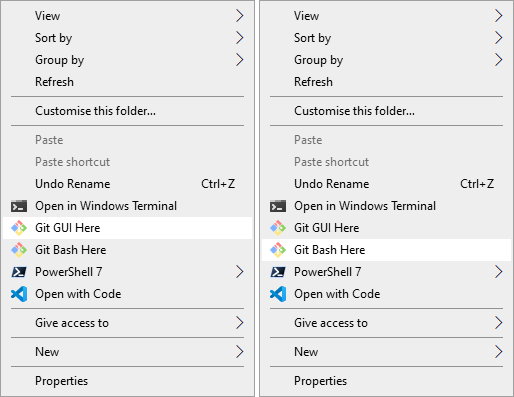I tried to sum up the installation options that I use and that make most sense to me. If course they are arguable and I can explain why I use them and why they make sense from my point of view.
Git for Windows can be downloaded here. I have made the screenshots with the current version from mid of June 2021. The installation options change and I will try to keep this tutorial up to day. If there are new options not covered in this tutorial one has to do some research what the options mean and what is the best setting.
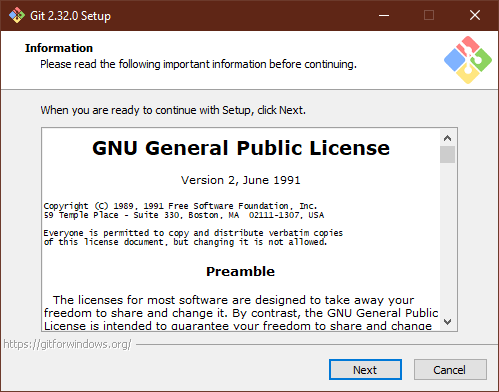
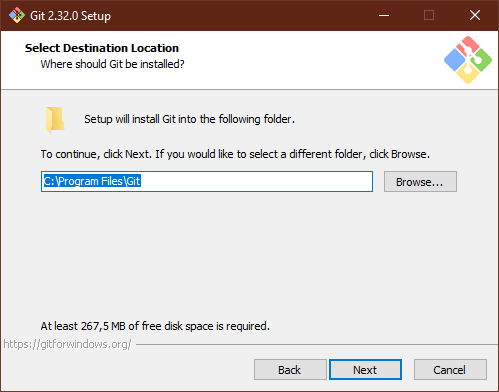
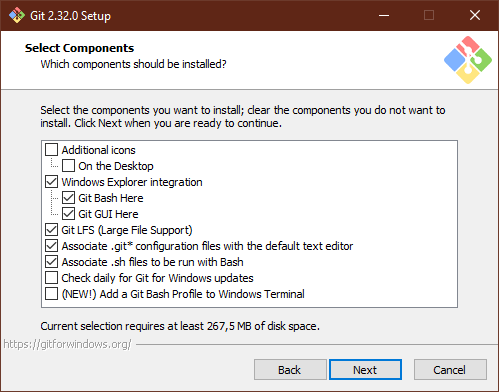
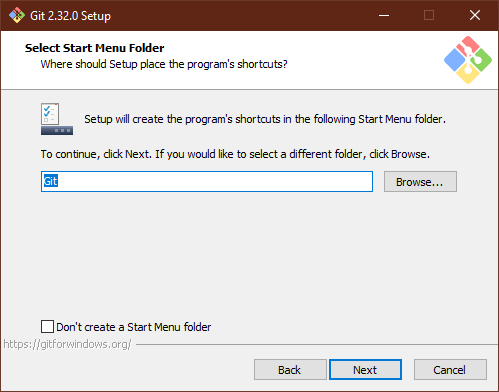
Here the preferred editor can be selected. If the installed editors are unknown, just use “Notepad”. I use “Notepad++” and “Vim” (if installed).
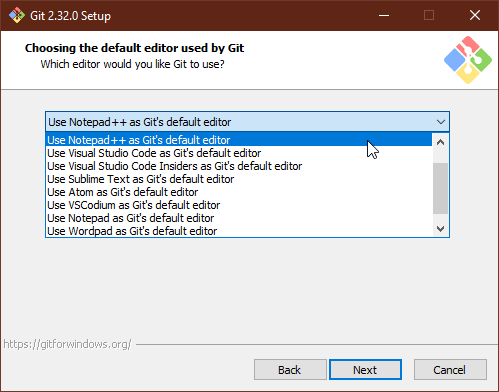
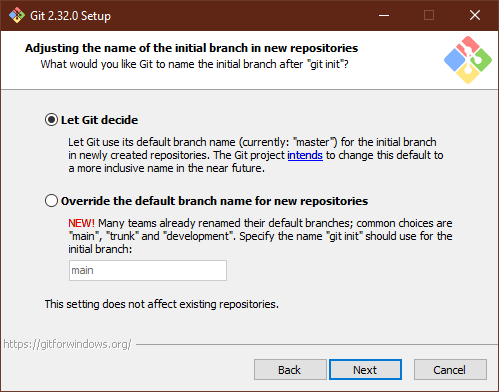
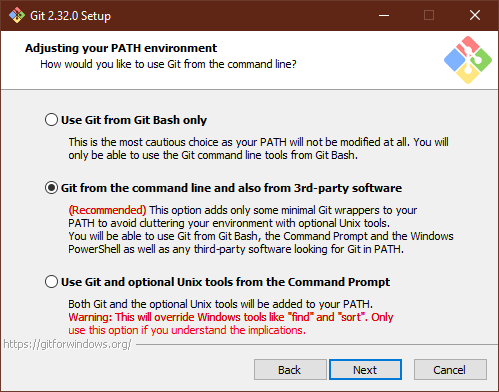
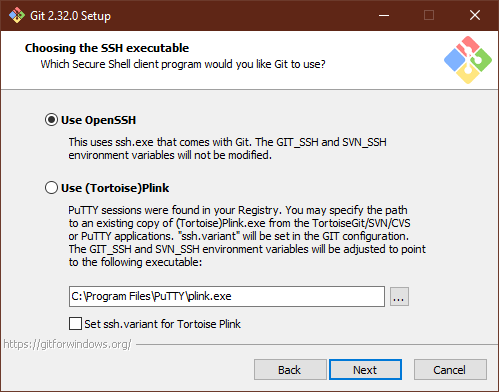
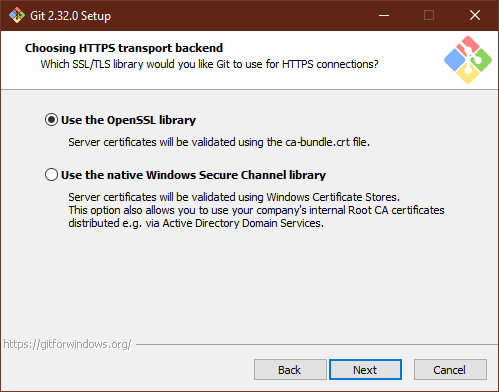
I always use “Checkout as-is, commit as-is” because I don’t like the line endings rewritten. I work between Linux and Windows and this can lead to some annoying problems, for example when writing files on Windows for Linux.
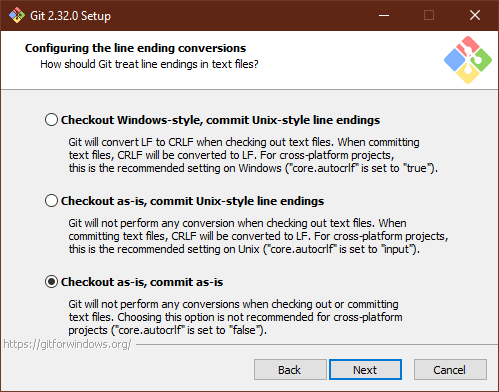
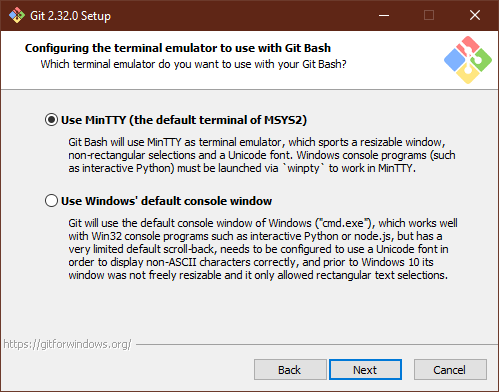
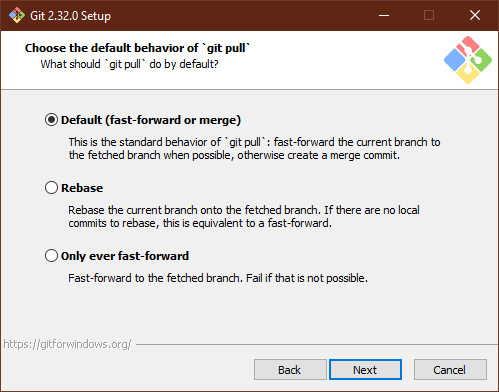
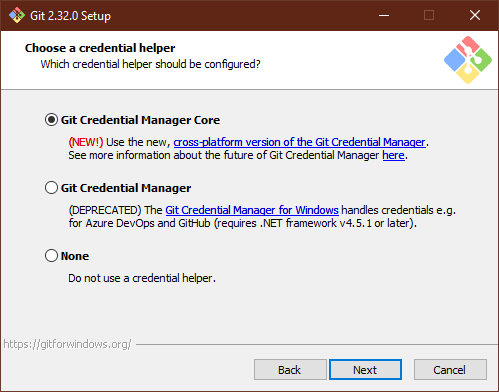
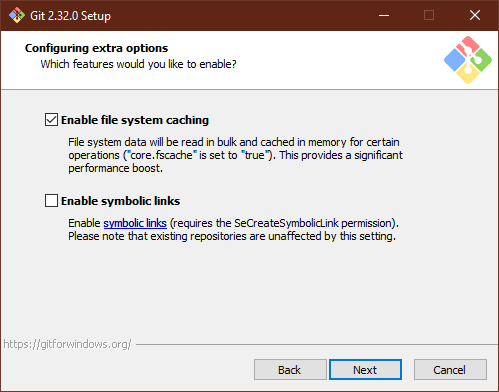
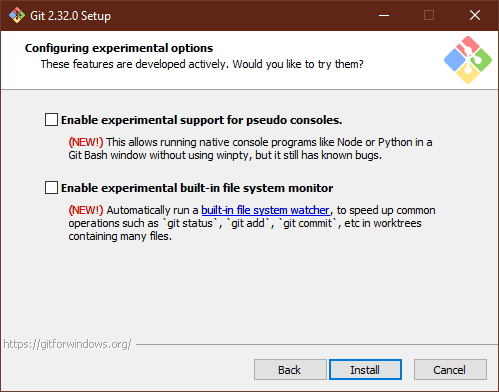
After selecting “Install” the installation process will start and the setup can then be closed as soon as the this is done. Git tools can then be opened in windows folders by using right click for the context menu: